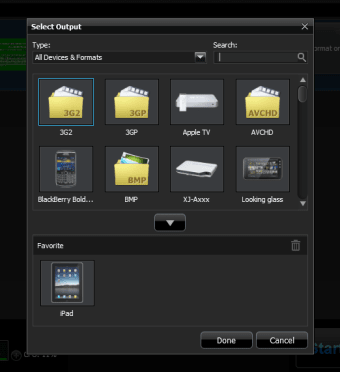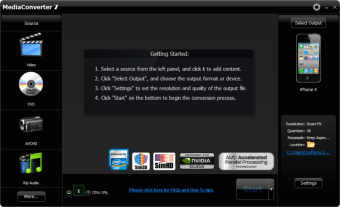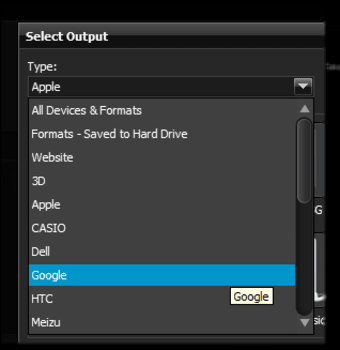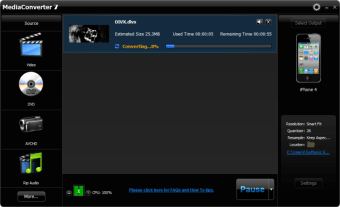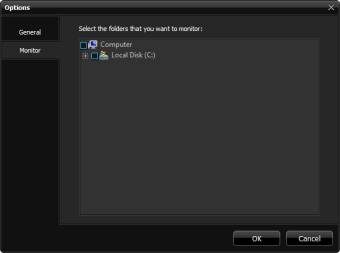Super simple, one step media conversion
ArcSoft MediaConverter is an all-in-one conversion tool for audio and video files.
ArcSoft MediaConverter aims to be really easy to use! Simply drag the file you want into the main interface, pick your device and hit Start. There are lots of device profiles to choose, from iPods to YouTube and PSP to the Wii.
You can also choose format profiles, like MP3, AAC and so on. Every ArcSoft MediaConverter profile can be set to high quality or normal, depending on how much space you want your converted files to take up.
ArcSoft MediaConverter is ideal for people who don't want to worry about formats and so on, as it accepts most popular formats and doesn't require any technical knowledge at all.
For others, however, ArcSoft MediaConverter may be annoying - not being able to properly set up bitrates and so on for conversions isn't good. The MP3 'high quality' setting is only 256 Kbps, which is lower than the current web-standard of 320 Kbps for good quality MP3s, for example.
ArcSoft MediaConverter is a simple way to convert pretty much any video or audio file to fit a huge variety of digital devices.
Changes
Supports converting 2D videos & photos to 3D Simple video editor Comprehensive audio controls and selection High speed conversion with supports of CPU cores control